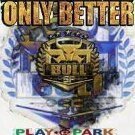-
Posts
19 -
Joined
-
Last visited
-
Days Won
2
Ren's Achievements
Single Status Update
-
---STEPS ON HOW TO RECOVER YOUR ACCOUNT FROM HACKING/FORGOT PASSWORD---
TAGALOG
HAKBANG PARA MA-RECOVER ANG IYONG BSF ACCOUNTSTEP 1 : Punta ka sa website ng BSF (sf.bullgamez.com).
STEP 2 : Pindutin ang FORGOT PASSWORD portion sa login section.
STEP 3 : Ilagay ang email address na nakalagay sa BSF ACCOUNT.
STEP 4 : Once na nailagay na at sinabing an email has been sent to your email, buksan ang email inbox mo para icheck.
STEP 5 : Kapag match ang email mo sa BSF account mo, may mag eemail sa inbox mo para ireset ang password. Kung walang natanggap na email, meaning hindi match ang email sa BSF account mo.
STEP 6 : Pindutin ang link na inemail para ireset ang password mo, at ilagay na ang bagong password.
STEP 7 : Pagkatapos mo palitan ng password, mas maigi na idouble check ang information kung active pa sila para hindi na magkaproblema ang iyong account.|
ENGLISH
STEPS ON HOW TO RECOVER YOUR BSF ACCOUNTSTEP 1 : Go to the BSF website (sf.bullgamez.com).
STEP 2 : Press the FORGOT PASSWORD portion in the login section.
STEP 3 : Enter the email address that is in the BSF ACCOUNT.
STEP 4 : Once it has been entered and it says an email has been sent to your email, open your email inbox to check.
STEP 5 : When your email matches your BSF account, an email will be sent to your inbox to reset the password. If no email is received, it means the email does not match your BSF account.
STEP 6 : Click the link of the email to reset your password, and enter the new password.
STEP 7 : After you change the password, it is better to double check the information if they are still active so that your account will not have a problem at all.